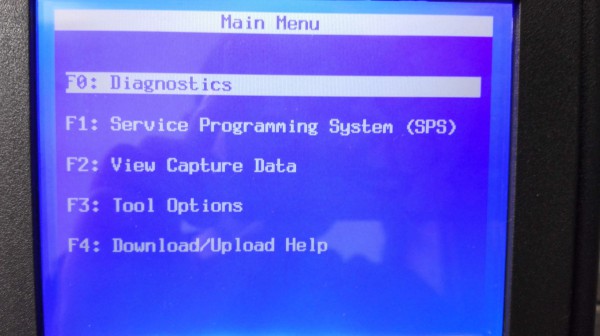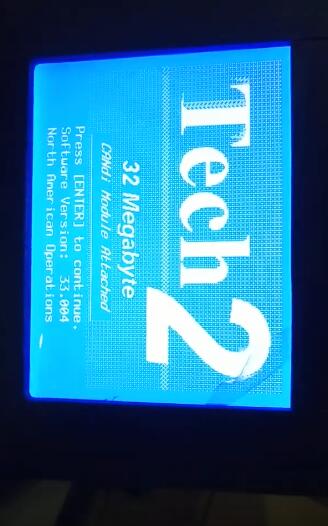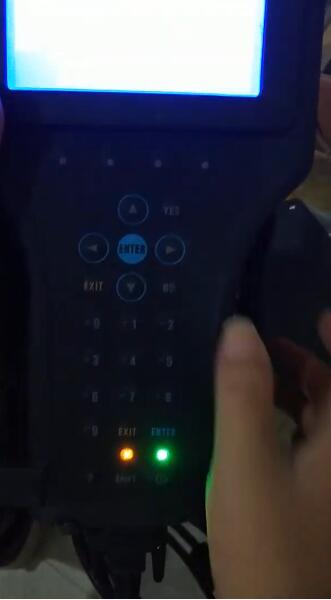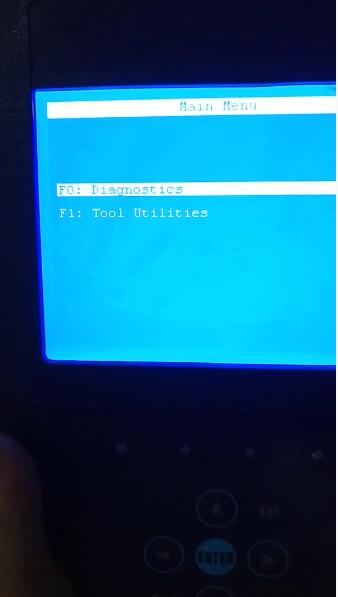1. Can i Do Programming with this diagnostics Kit
Yes sure
These are Pro level kits and support software updating the ECU Softwares to newer ones.
Each Module has a Flash memory that controls how it works. Over time these get updated to enhance car functions
Normally need to visit the Dealer to do this . But now with our kits you can do from your home workshop or garage.
2. Can i program new Virgin Parts in the Car ?
If the Dealer can do it so can you
at your fingertips you have the same level of software functions as the dealer
Our kits come ready with Calibration and As built files preloaded for you so you don even need to connect online to be able to Program new Virgin Parts on some systems and on others can download on demand from JLR Server using JLR SDD software online versions