This post comes with the feedback of OBDSTAR X300 Pro4 about what cars can work, what cars cannot work.
X300 Pro4 works list:
Audi:
Audi A4/ A5/ A6/ Q3/ Q4/ Q5/Q7 key programming-ok
Chevrolet:
Chevrolet corolado 2016 program IMMO- OK
Citroen:
Latest shape Citroen C1 2014 Registered car key program- ok
2004 Citroen c2 key program-ok
Ford:
2013 Ford focus all keys lost -ok
2015 Chrysler 200 read pin code-ok
2012 Buick Enclave remote program-ok
Infinity:
2006 infinity g35 4 door sedan-ok
Jeep:
2002 Jeep grand Cherokee Laredo- ok
KIA:
Kia Sportage (China) 2015 2016 smart key program-ok
Land Rover:
Freelander 2, 2008 diesel key programming-ok
Nissan:
2017 Nissan Sentra key programming-ok
Hyundai:
Hyundai Tucson 2017 add key-ok
Renault:
Renault talisman 2017 blank key all key lost-ok
Renault Can Clip tool add Renault models Scenic, Grand Scenic key-ok
Renault Trafic +2014 id47 code key- ok
Vaxhall:
vaxhall astra h mk5 2004 read pincode-ok
X300 PRO4 cannot work:
Clio IV 2018 all key lost-No
2004 Ford C-Max all keys lost- No
2018 Honda Crv all keys lost-No
2009 HE22S Suzuki Lapin all keys lost- No
Q: Does X300 PRO4 contain Key renew?
A: No, it doesn’t.
Q: Does x300 pro4 only program the original factory key?
A: No. Other brand keys also are supported.
Q: Can X300 pro4 program Indian cars?
A: Yes, it can.
Q: Does X300 pro4 comes with Toyota simulated smart keys?
A: No, it doesn’t include smart card.
Q: Does X300 PRO4 support Chrysler 200 (2015) smart key programming?
A: It supports Chrysler smart key programming in American and Canadian region.
Q: What year does x300 pro4 support on UK ford fiestas?
A: The following car models car supported.
Blade 2003-2012
Blade 2008-2012
Blade 2002-2008
PROXIMITY 2018-
PROXIMITY 2012-2017
PROXIMITY 2008-2012
Q: What European Ford cmax are supported by X300 Pro4?
A: The cmax models below are supported.
BLADE 2015-
BLADE 2010-2014
BLADE -2011
BLADE -2010
PROXIMITY 2015-
PROXIMITY 2010-2014
Q: Can x300 pro4 do 4th and 5th generation MQB VW and Toyota g and h chips?
A: It can support 4th above add keys. Only support a part of dash types for all keys lost.
All the G and H chip models of Toyota in Central ASIA and American support adding keys and all keys lost
2020年6月15日星期一
Can Launch ThinkDiag Reset Tire Pressure for 2015 Chevrolet Suburban
Customer question: I have a 2015 Chevy Suburban, the tires get low, I
want to replace the wheels. I see the tire pressure icon is on the
dash. Is possible to reset tire pressure by Launch Thinkdiag? How to do?
Obd2tool.com engineer replied:
Yes. Launch Thinkdiag OBD2 scanner is a good choice. It not only supports basic diagnosis but also contains 15 kinds of reset service incl. reset TPMS.

It’s easy to use. Please follow the step-by-step guide below to operate:
1. Download, register, activate ThinkDiag APP
Step 1: When receiving ThinkDiag device, you need to download ThinkDiag APP in APP store or Google Play on Android or IOS smartphone.
If you cannot search the APP, click this link to download free directly: https://www.mythinkcar.com/apk/Thinkdiag.apk
Step 2: After installing, open APP to register with email address, verification code and password.
Step 3: Then login with your available username and password
Step 4: Enter main menu to select “Me” and then choose “activation”
Step 5: Input the serial number and activation code from the password paper comes with Thinkdiag device package.
Step 6: After activating, you can get two free car software in ThinkStore. Choose GM and another car manufacturer.
2.Reset Tire Pressure by ThinkDiag
Plug the ThinkDiag device into OBDII port in your vehicle
When the green light appears on the ThinkDiag that indicates the device is powered on

Turn the ignition on
Run ThinkDiag APP
Select ThinkStore-> Purchased software
There are two ways to select the corresponding car model.
Method 1: Select GM, and it will let us do all of the GM in Chevy vehicles

Method 2: Select Reset TPMS which is a tire pressure modulated

Here selects method 2 to operate.
Connecting Bluetooth automatically

Note: When you hear the beep that means it’s connected.
It will show the disclaimer as below, just click OK to continue

Then select the corresponding car brand –GM

Make sure the ignition switch is on
Pay attention to the path info to enter GM software

Select Chevrolet->Suburban-> 2015-2018



Make sure to reset tire pressure

Follow the Tire Pressure Sensor Reset instruction on-screen to operate

Select the Reset button at the bottom
You will see the status go from none to reset, thatmeans it’s reset.
thinkdiag-reset-tpms-2015-chevy-suburban-14


Obd2tool.com engineer replied:
Yes. Launch Thinkdiag OBD2 scanner is a good choice. It not only supports basic diagnosis but also contains 15 kinds of reset service incl. reset TPMS.

It’s easy to use. Please follow the step-by-step guide below to operate:
1. Download, register, activate ThinkDiag APP
Step 1: When receiving ThinkDiag device, you need to download ThinkDiag APP in APP store or Google Play on Android or IOS smartphone.
If you cannot search the APP, click this link to download free directly: https://www.mythinkcar.com/apk/Thinkdiag.apk
Step 2: After installing, open APP to register with email address, verification code and password.
Step 3: Then login with your available username and password
Step 4: Enter main menu to select “Me” and then choose “activation”
Step 5: Input the serial number and activation code from the password paper comes with Thinkdiag device package.
Step 6: After activating, you can get two free car software in ThinkStore. Choose GM and another car manufacturer.
2.Reset Tire Pressure by ThinkDiag
Plug the ThinkDiag device into OBDII port in your vehicle
When the green light appears on the ThinkDiag that indicates the device is powered on

Turn the ignition on
Run ThinkDiag APP
Select ThinkStore-> Purchased software
There are two ways to select the corresponding car model.
Method 1: Select GM, and it will let us do all of the GM in Chevy vehicles
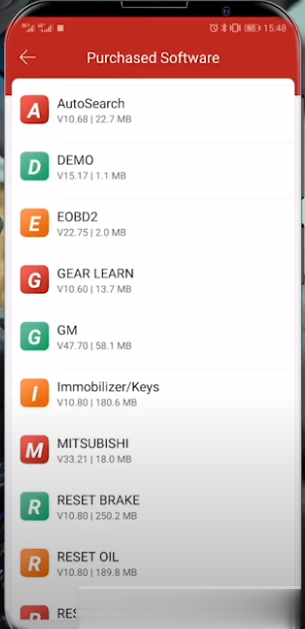
Method 2: Select Reset TPMS which is a tire pressure modulated
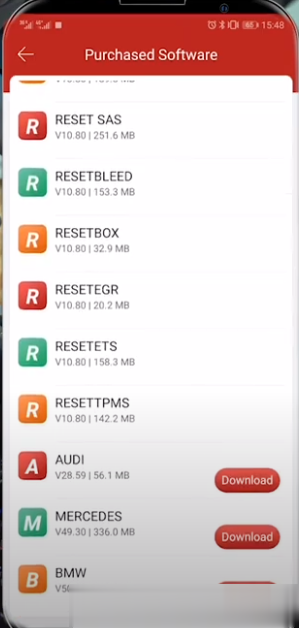
Here selects method 2 to operate.
Connecting Bluetooth automatically

Note: When you hear the beep that means it’s connected.
It will show the disclaimer as below, just click OK to continue
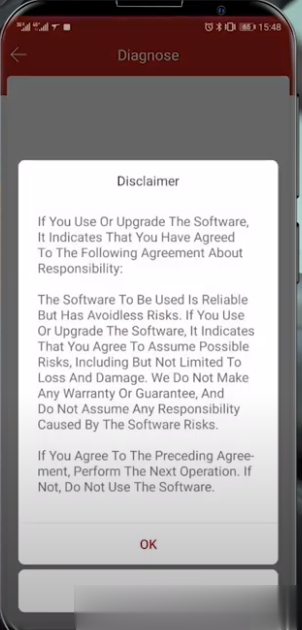
Then select the corresponding car brand –GM
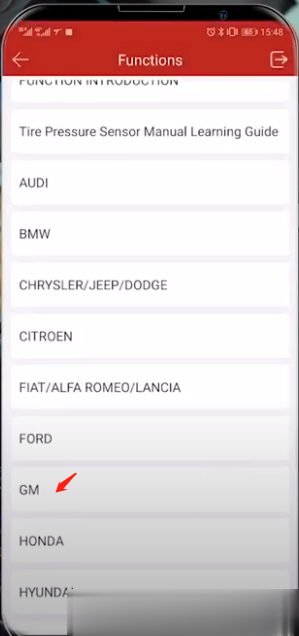
Make sure the ignition switch is on
Pay attention to the path info to enter GM software
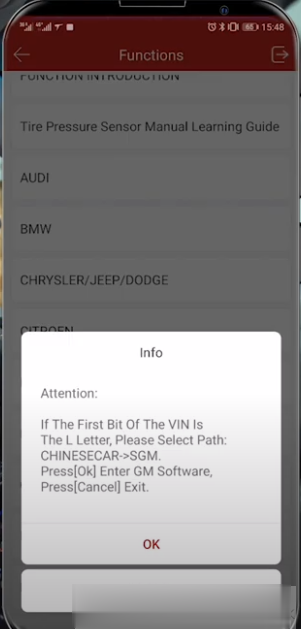
Select Chevrolet->Suburban-> 2015-2018
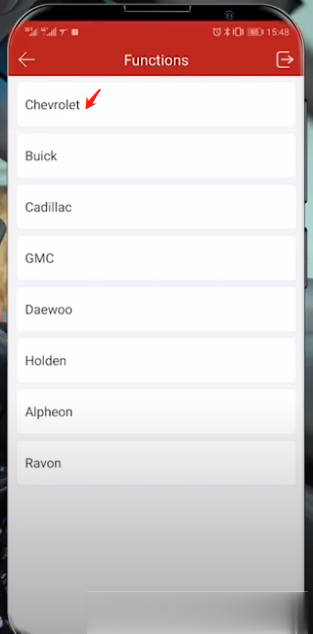
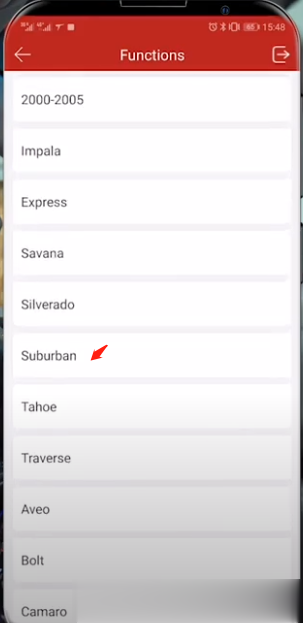
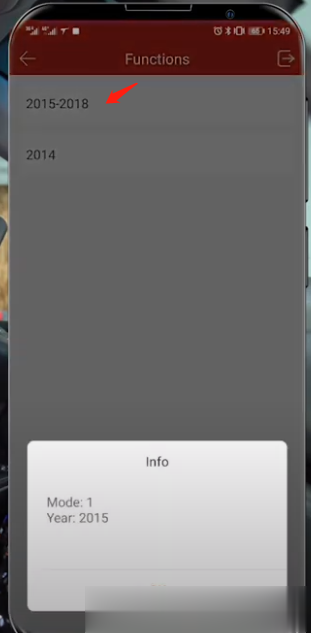
Make sure to reset tire pressure
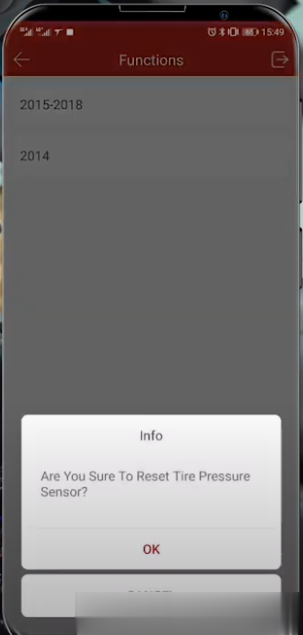
Follow the Tire Pressure Sensor Reset instruction on-screen to operate
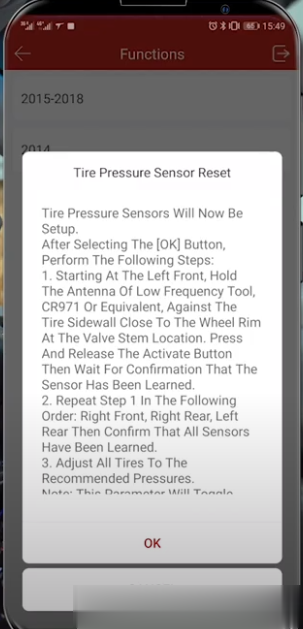
Select the Reset button at the bottom
You will see the status go from none to reset, thatmeans it’s reset.
thinkdiag-reset-tpms-2015-chevy-suburban-14
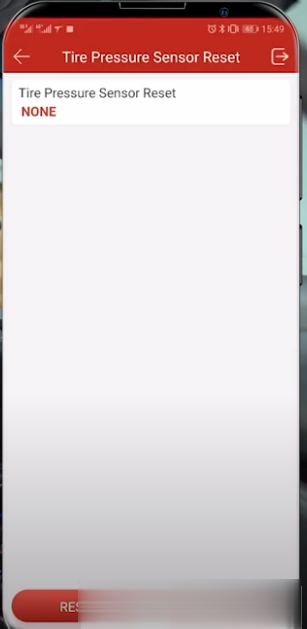
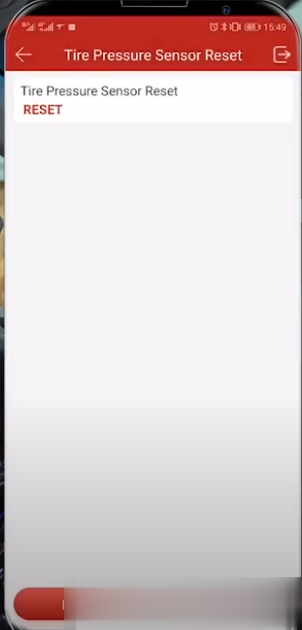
2020年6月1日星期一
Newest 2020.05 Version BMW ICOM NEXT A +B + C,ICOM A2,A3+B+C Software Released
V2020.05 Newest Version Software ISTA-D ISTA 4.22.32 ISTA-P 3.67.1.006 with Engineer Programming
It works on BMW ICOM NEXT,BMW ICOM A2+B+C,BMW ICOM A3+B+C+D.
Software Version : V2020.05
ISTA – D: 4.22.32,with SDP Programming Database 4.22.32
ISTA – P: 3.67.1.006 with Engineer Programming,supports the programming of BMW motorcycles and electric vehicles can program F/G/I/K chassis for car (through the ICOM, not other cable )
Vin: V2020.2.15
BMW ETK: 2020.01
BMW KSD: 2020.01 Multilanguage
BMW FSC Navigation Code Generator
BMWAiCoder for BMW Coding
BMW ICOM NEXT,A2,A3 +B +B +C V2020.05, With free Software:
ISTA-P/ISTA-D Multi-language available in diagnosing, programming and TIS diagram circuit: British English, German, Spanish, French, Italian, polish, Portuguese, Turkish, Czech, Swedish, Dutch, Indian, Greek, Russian, Simplified Chinese, Traditional Chinese, Japanese, Korean and Thai.
BMW ICOM software display:
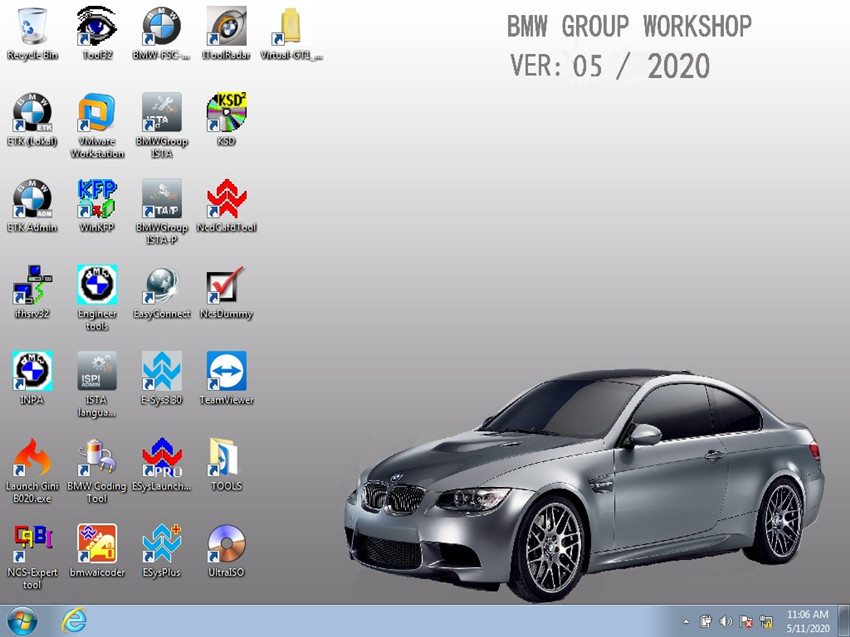

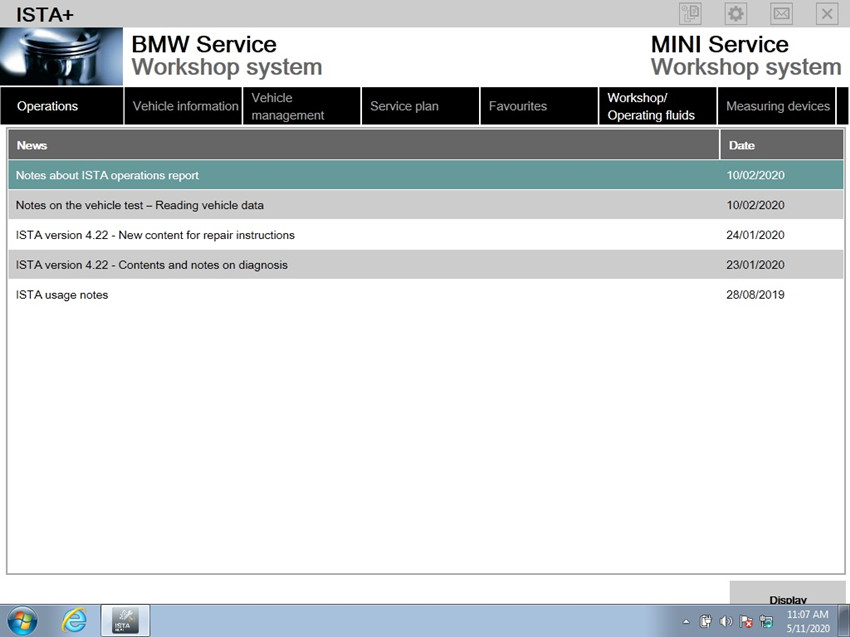
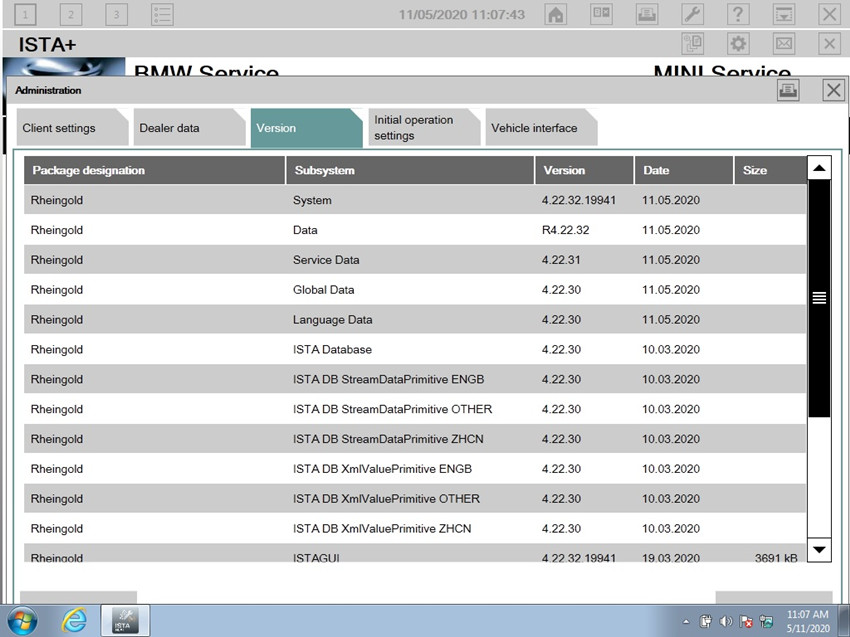
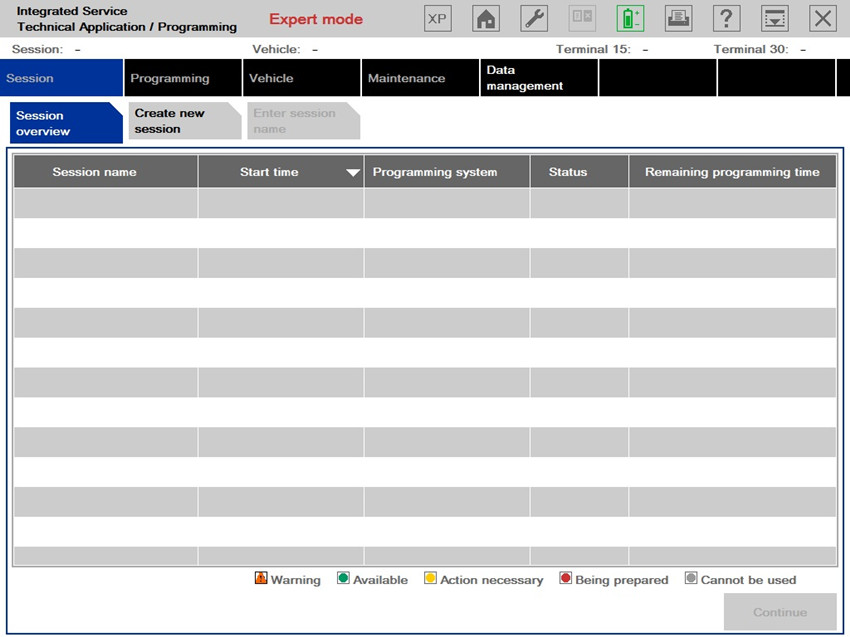
It works on BMW ICOM NEXT,BMW ICOM A2+B+C,BMW ICOM A3+B+C+D.
Software Version : V2020.05
ISTA – D: 4.22.32,with SDP Programming Database 4.22.32
ISTA – P: 3.67.1.006 with Engineer Programming,supports the programming of BMW motorcycles and electric vehicles can program F/G/I/K chassis for car (through the ICOM, not other cable )
Vin: V2020.2.15
BMW ETK: 2020.01
BMW KSD: 2020.01 Multilanguage
BMW FSC Navigation Code Generator
BMWAiCoder for BMW Coding
BMW ICOM NEXT,A2,A3 +B +B +C V2020.05, With free Software:
- Get engineer version, INPA 5.00,winkfp 5.2.3,NCS 3.5.1, e-sys 3.30,data V67.0
- get Chinese software DR.GINI B020
- get count code navigation tool software FSC operator code
- get one-clik hidden brush tool BMWAi V4.6
- Add DIS Software for Old cars, DISV57 and DISV44,diagnosis and programming for BMW virtual machines
- Support Vehicles: For BMW Cars,For BMW Motorcycle,For Rolls-Royce, For Mini Cooper
ISTA-P/ISTA-D Multi-language available in diagnosing, programming and TIS diagram circuit: British English, German, Spanish, French, Italian, polish, Portuguese, Turkish, Czech, Swedish, Dutch, Indian, Greek, Russian, Simplified Chinese, Traditional Chinese, Japanese, Korean and Thai.
BMW ICOM software display:
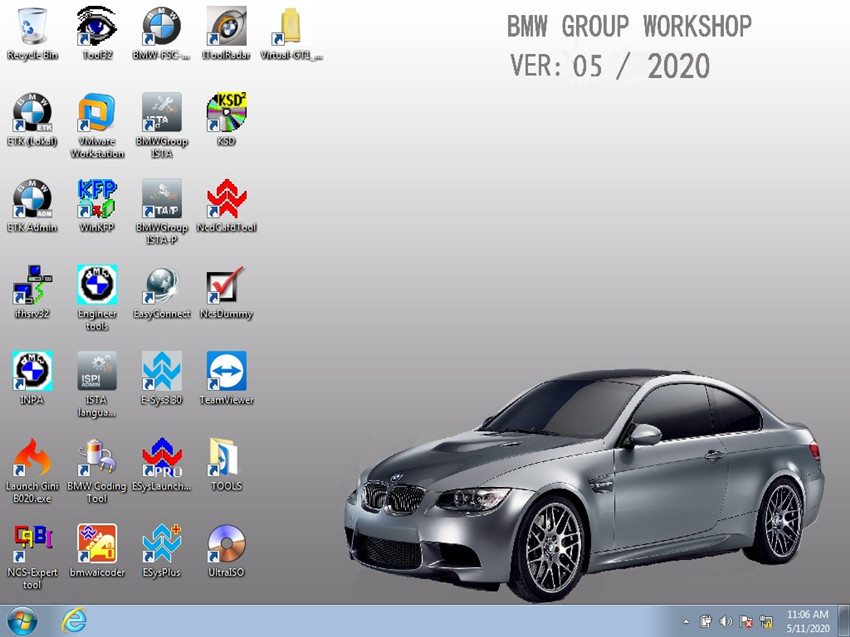

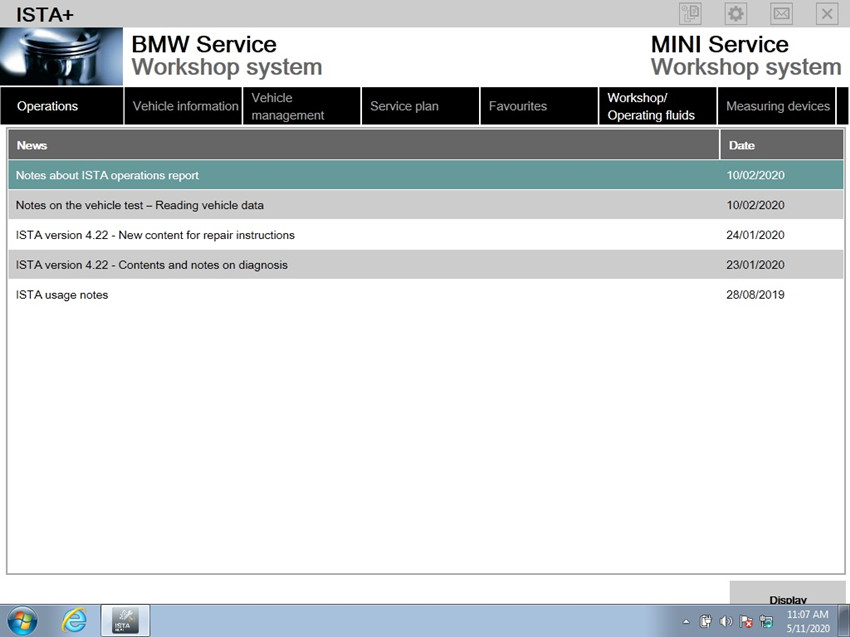
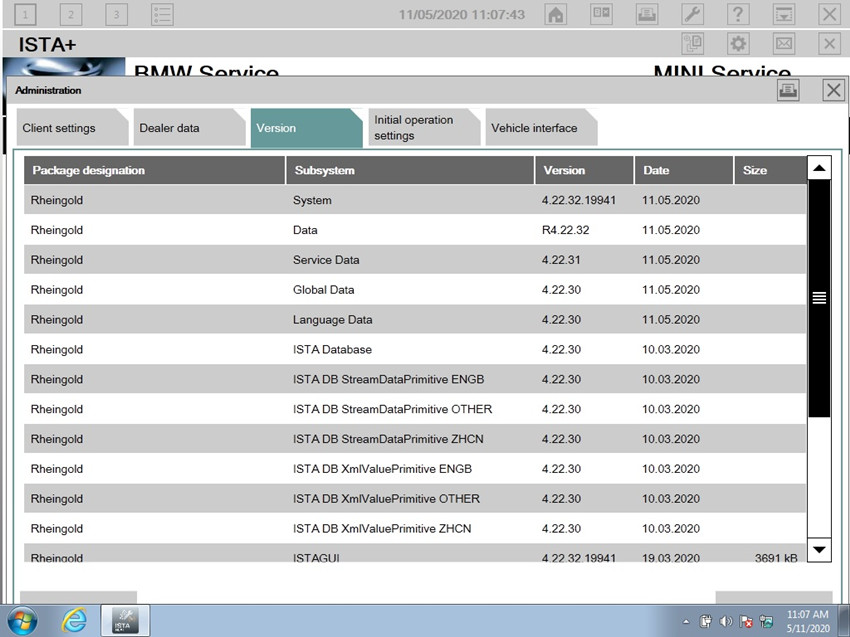
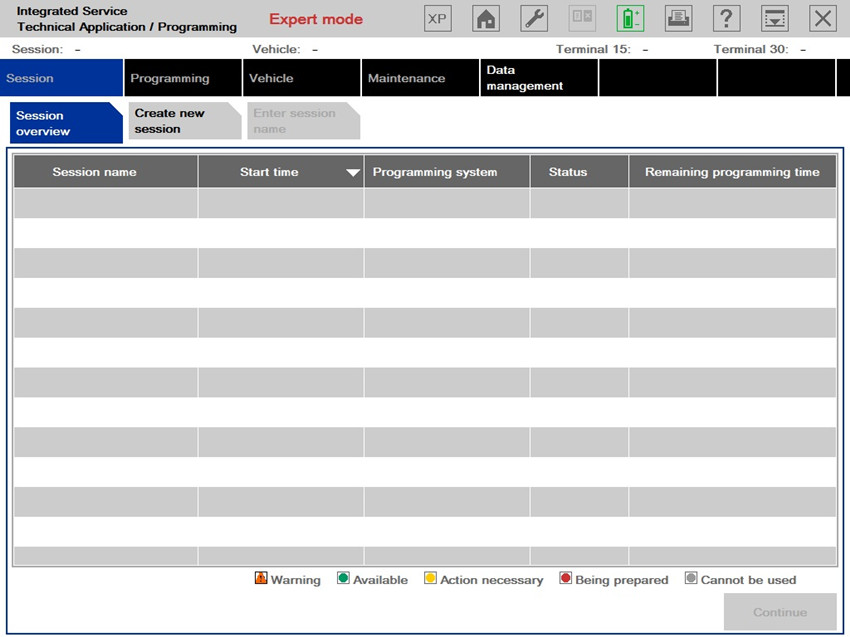
2014 Toyota“Fault Code”C1515 “Torque sensor zero adjustment is not complete” Operation method
Test car model:

Function Instruction:
EMPSECU、Steering wheel、Tilt the steering column.、The steering column gear assembly and so on, if replaced, the direction does not help. Instrument PS warning Light, X – 431 reads to the fault code C1515 – torque sensor zero adjustment unfinished – current – electronic auxiliary power steering system fault code, as shown in figure 2, the need to operating torque sensor to adjust learning process.
Operation Procedure:
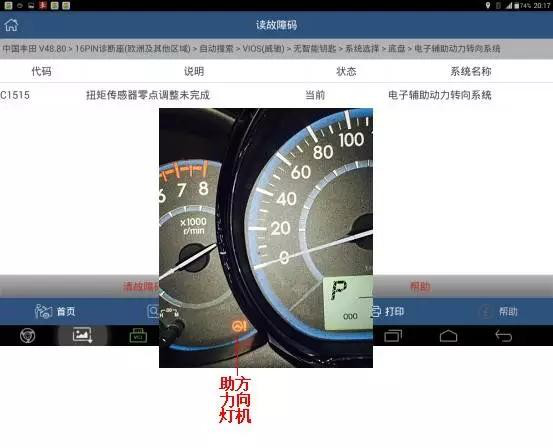
1.Switch on the ignition;
2.Select Toyota V48.80 above;
3.Select16Pin diagnostic socket;
4.Select autosearch VIOS;
5.Select no intelligent key;
6.Select chassis system;
7.Select system selection;
8.Select chassis;;
9.Select Electronic auxiliary power steering system.,see pic3;
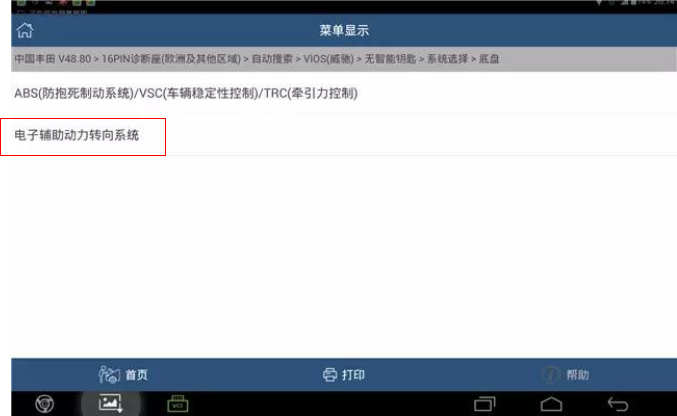
10.Select special function;
11.Select torque sensor to adjust.;
12.Note that “this function is used to adjust the position of the steering Angle, and when you use this function, please press the prompt information operation” as shown in figure 4;
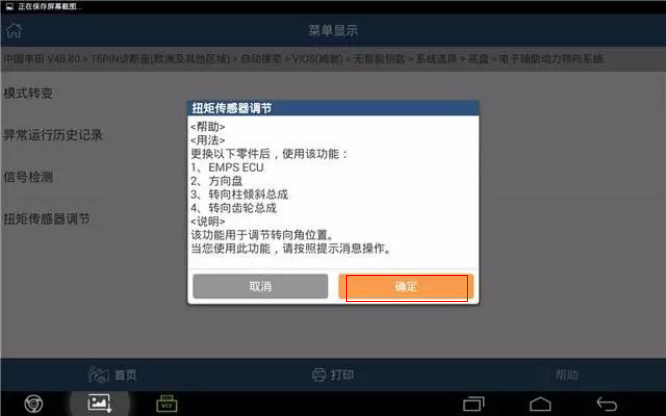
13.Note that the operating torque sensor adjusts the prompt, which is used to determine the center of the steering wheel, if any of the following parts are replaced: 1. 2.
The steering wheel. 3. Inclined steering column; 4. The steering column gear assembly shall continue as shown in figure 5 according to the “confirm” key.
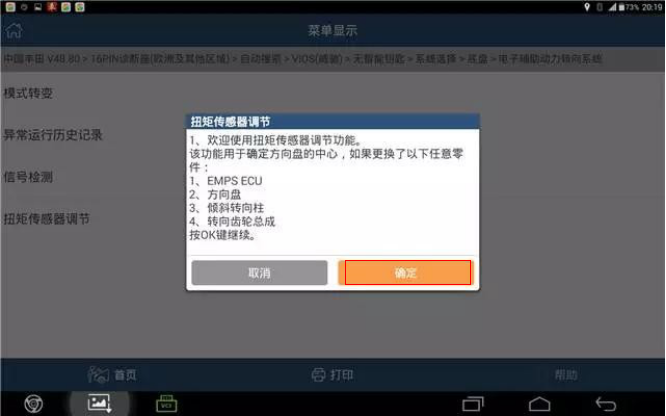
14.Confirm the following: 1. The vehicle is still; 2. The engine does not run; 3. Ignition switch opens; 4. The steering wheel is fixed; 5. The vehicle is in a horizontal position; There is no non- 1515/1581 fault code in the vehicle as determined, as shown in figure 6.
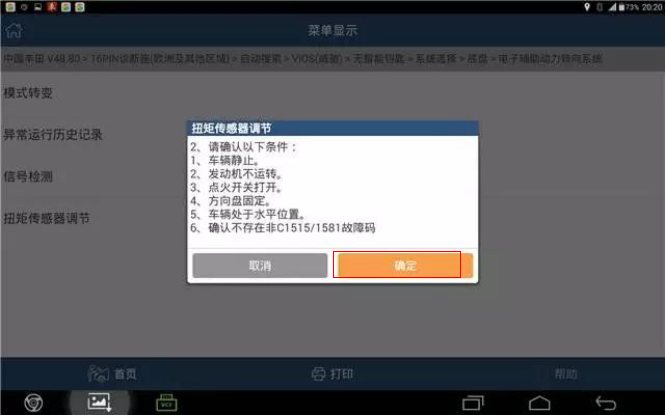
15.Switch off the ignition,then click “confirm”see as pic7;
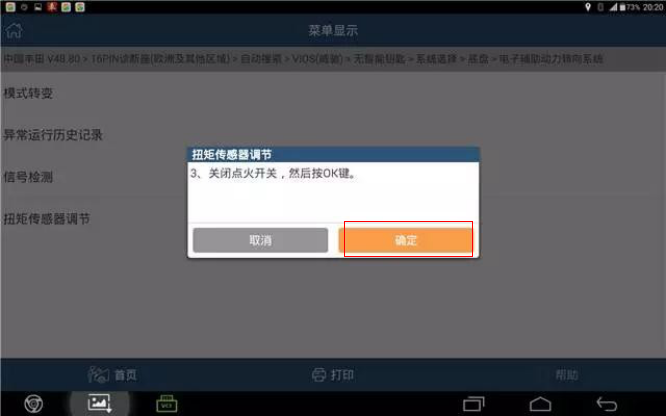
Pic7 16.Switch on the ignition again, then click “Yes”,see pic8.
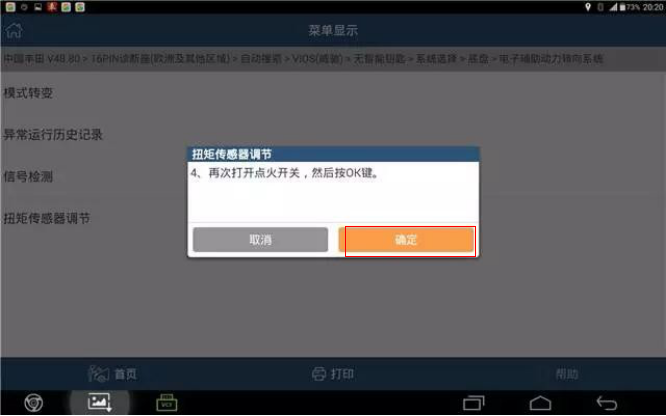
17.After the steering wheel stops swinging, press ok, indicating “correction, remaining ** seconds” as shown in FIG. 9;

18.It is suggested that “the torque sensor adjustment is completed and the PS warning lamp is turned off”, indicating that the sensor learning success is shown in figure 10.
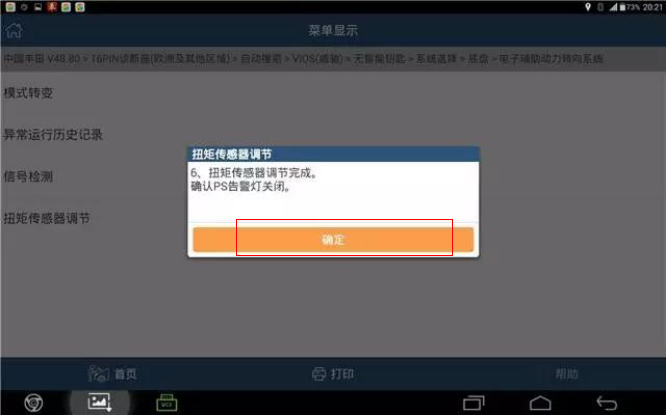
19.Press ok, exit software; Turn off the ignition switch and restart the vehicle test drive system to restore normal.
https://www.obd2tool.com/blog/2020/05/19/2014-toyotafault-codec1515-torque-sensor-zero-adjustment-is-not-complete-operation-method/

Function Instruction:
EMPSECU、Steering wheel、Tilt the steering column.、The steering column gear assembly and so on, if replaced, the direction does not help. Instrument PS warning Light, X – 431 reads to the fault code C1515 – torque sensor zero adjustment unfinished – current – electronic auxiliary power steering system fault code, as shown in figure 2, the need to operating torque sensor to adjust learning process.
Operation Procedure:
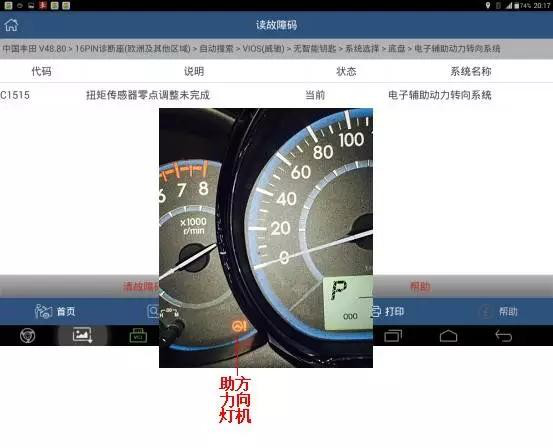
1.Switch on the ignition;
2.Select Toyota V48.80 above;
3.Select16Pin diagnostic socket;
4.Select autosearch VIOS;
5.Select no intelligent key;
6.Select chassis system;
7.Select system selection;
8.Select chassis;;
9.Select Electronic auxiliary power steering system.,see pic3;
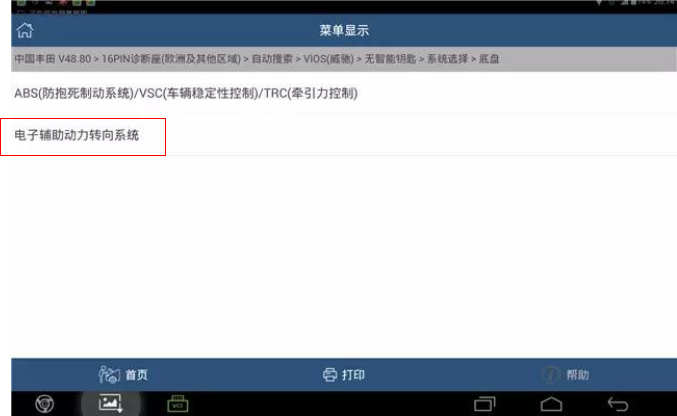
10.Select special function;
11.Select torque sensor to adjust.;
12.Note that “this function is used to adjust the position of the steering Angle, and when you use this function, please press the prompt information operation” as shown in figure 4;
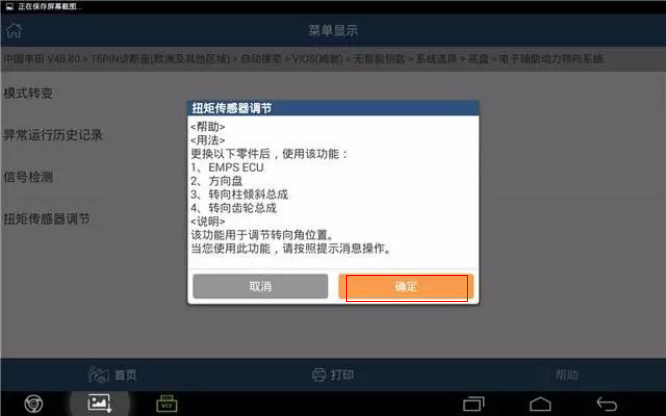
13.Note that the operating torque sensor adjusts the prompt, which is used to determine the center of the steering wheel, if any of the following parts are replaced: 1. 2.
The steering wheel. 3. Inclined steering column; 4. The steering column gear assembly shall continue as shown in figure 5 according to the “confirm” key.
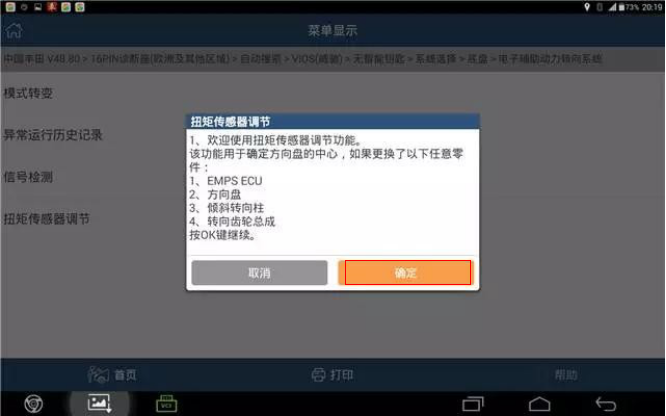
14.Confirm the following: 1. The vehicle is still; 2. The engine does not run; 3. Ignition switch opens; 4. The steering wheel is fixed; 5. The vehicle is in a horizontal position; There is no non- 1515/1581 fault code in the vehicle as determined, as shown in figure 6.
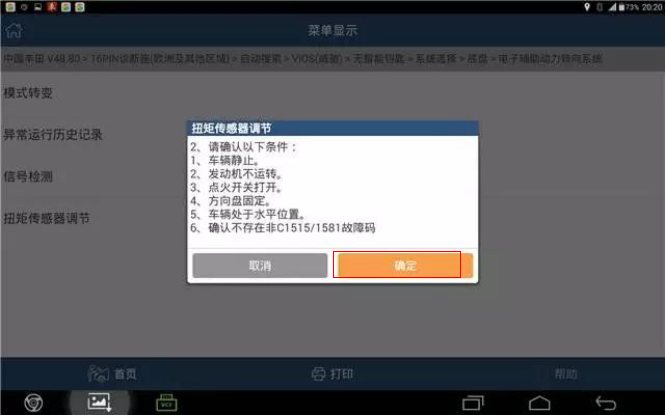
15.Switch off the ignition,then click “confirm”see as pic7;
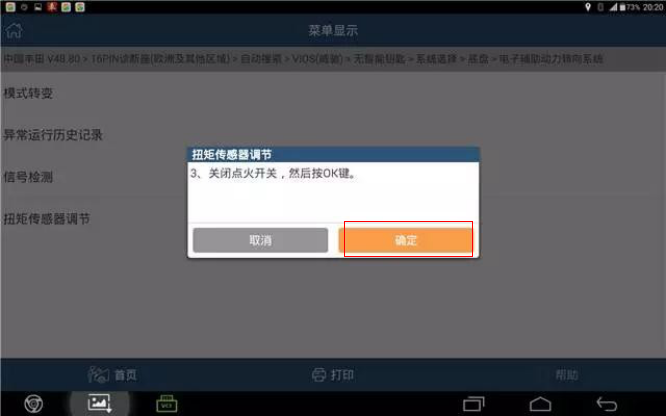
Pic7 16.Switch on the ignition again, then click “Yes”,see pic8.
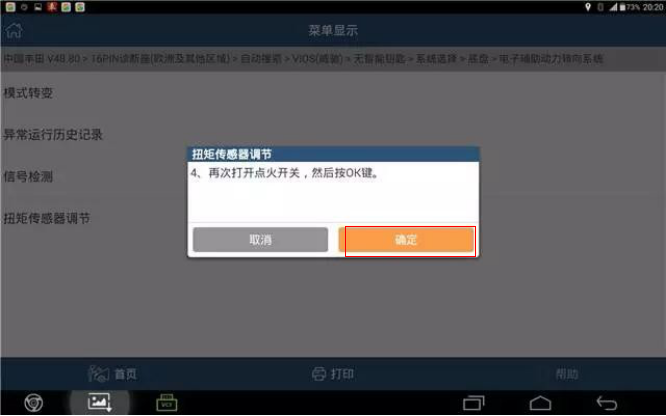
17.After the steering wheel stops swinging, press ok, indicating “correction, remaining ** seconds” as shown in FIG. 9;

18.It is suggested that “the torque sensor adjustment is completed and the PS warning lamp is turned off”, indicating that the sensor learning success is shown in figure 10.
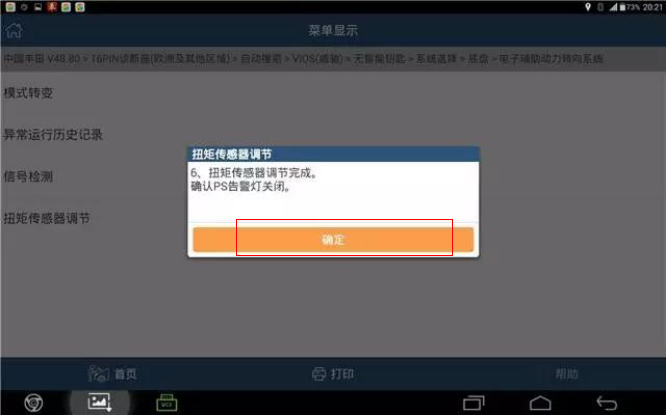
19.Press ok, exit software; Turn off the ignition switch and restart the vehicle test drive system to restore normal.
https://www.obd2tool.com/blog/2020/05/19/2014-toyotafault-codec1515-torque-sensor-zero-adjustment-is-not-complete-operation-method/
订阅:
评论 (Atom)