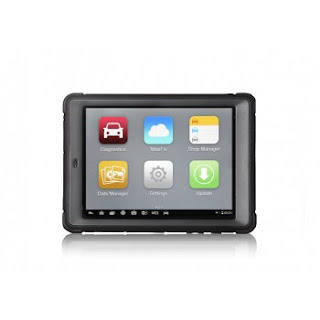For Renault CAN Clip V162 is designed to diagnose for Renault cars models including automatically test all for Renault models' computers, reporgramming, airbag test and other functions. Renault CAN Clip Diagnostic Interface is a comprehensive diagnostic tool for Renault cars, capable of diagnosing oboard computer accidents. It contains all the latest diagnostic technology and information to diagnose all issues.
Please kindly note:
1. Software Version: V162
2. Support Multi-Language: English, German, Danish, Spanish, Finnish, French, Italian, Norwegian, Dutch, Portuguese, Romania, Swedish
3. Update by CD
4. Best Price
5. Wide System Coverage : ENGINE, automatic gear shifting, Air conditioning system, SRS, ABS, ASR, MPL, GM, IMMO, KEYZESS GO system, OBD-I I and so on
Notice:
1. Operating System: Windows XP
2. Please Don't Disassembly the Body Apart Yourself, Or We Won't be Responsible for Repair
Can Clip for Renault Function:
1. See all the information relating to the vehicle
2. Computer test
3. Automatic test of all computers
4. Airbag test
5. Ccantool (OBD tests)
6. Base Doc (access to Technical Notes)
7. Physical measurements
8. Antipollution
9. Multimeter
Renault CAN Clip Diagnostic Interface is designed to Diagnose Renault car models including automatically test all Renault models computers,reprogramming,airbag test and other functions,and it supports multiple languages.
2017年2月21日星期二
How to install Renault CAN CLIP V162 on Window XP
Renault CAN Clip V162, how to install? how-to guide of Renault CAN Clip V162 software installation for you all...
the installation instruction here for Windows xp users.
Renault can clip widows 7 32 bit needs luck!
Step1. ready for can clip V162 installation
Unzip and open Renault CAN Clip V162 software folder.
Copy “Activation (Patch 3)” folder to desktop.
Open “Activation (Patch 3)” folder,
right click on the “Crack Renault Clip” registration entries
then click on “Merge”->“Yes” ->“OK”.
Step2. Renault can clip V162 first installation
Open the “Setup”.exe.
Click on “First Installation” icon.
Select “I accept…” option and click on “Next”.
Select “Other Countries” and click on “Next”.
Select “English” and click on “Next”.
Select “Renault” click on “Next” then “Next”.
Pop up “Windows Resource Kit Tools Setup Wizard”.
Click on “Next”
choose “I agree the agreement…”
“Next”
“Next”
Click on “Install Now”
...
Wait a while for completing then click on “Finish”
Restart your computer
click on “Finish”
Renault CAN Clip V162 “First Installation” complete!
Step3. CLIP V162 Registration
Right click the “CLIP” icon on desktop, go to “Properties”
click on “Find Target”
go to disk C:/CLIP_X91/Lib/ Application
Cut the “RSRWin” application to desktop
Go to Renault CAN Clip V162 software folder ->“Activation (Patch 3)” folder
Copy the another “RSRWin” application to disk C:/ CLIP_X91/ Lib/ Application
Open the “RSRWin” application in Application folder
Click on “I understand and accept the licence…” then “Register me now”.
“Are you part of Renault Network?”
Select “No”
go to Renault CAN Clip V162 software folder and find a picture (Renault CLIP Registration Step-4)
enter the required “unlocking code” as the pic shows
click on “Confirm”
“Registration successful”. Click on “OK”
Step4. “RSRWin” application replacement
replace the “RSRWin” application in disk C:/CLIP_X91/Lib/ Application with the one on desktop
“Found New Hardware Wizard”
click on “Next”, then “Finish”
Install device driver successfully.
Step5. setup com port
go to Computer management
select “Device Manager” ->“Bosch automotive service solution device” ->“18-alliance vehicle communication interface”
Step6. last setup for the use of CLIP
Right click on desktop to open “Display Properties”
Go to “Screen Saver” ->“Power and setup”
Change Settings: Power scheme: Always on->Turn off monitor: Never, Never->Turn off hard disk: Never, Never->System standby: Never, Never
After that, click on “Apply” then “OK”
Now you can use Renault CAN Clip diagnostic interface!
the installation instruction here for Windows xp users.
Renault can clip widows 7 32 bit needs luck!
Step1. ready for can clip V162 installation
Unzip and open Renault CAN Clip V162 software folder.
Copy “Activation (Patch 3)” folder to desktop.
Open “Activation (Patch 3)” folder,
right click on the “Crack Renault Clip” registration entries
then click on “Merge”->“Yes” ->“OK”.
Step2. Renault can clip V162 first installation
Open the “Setup”.exe.
Click on “First Installation” icon.
Select “I accept…” option and click on “Next”.
Select “Other Countries” and click on “Next”.
Select “English” and click on “Next”.
Select “Renault” click on “Next” then “Next”.
Pop up “Windows Resource Kit Tools Setup Wizard”.
Click on “Next”
choose “I agree the agreement…”
“Next”
“Next”
Click on “Install Now”
...
Wait a while for completing then click on “Finish”
Restart your computer
click on “Finish”
Renault CAN Clip V162 “First Installation” complete!
Step3. CLIP V162 Registration
Right click the “CLIP” icon on desktop, go to “Properties”
click on “Find Target”
go to disk C:/CLIP_X91/Lib/ Application
Cut the “RSRWin” application to desktop
Go to Renault CAN Clip V162 software folder ->“Activation (Patch 3)” folder
Copy the another “RSRWin” application to disk C:/ CLIP_X91/ Lib/ Application
Open the “RSRWin” application in Application folder
Click on “I understand and accept the licence…” then “Register me now”.
“Are you part of Renault Network?”
Select “No”
go to Renault CAN Clip V162 software folder and find a picture (Renault CLIP Registration Step-4)
enter the required “unlocking code” as the pic shows
click on “Confirm”
“Registration successful”. Click on “OK”
Step4. “RSRWin” application replacement
replace the “RSRWin” application in disk C:/CLIP_X91/Lib/ Application with the one on desktop
“Found New Hardware Wizard”
click on “Next”, then “Finish”
Install device driver successfully.
Step5. setup com port
go to Computer management
select “Device Manager” ->“Bosch automotive service solution device” ->“18-alliance vehicle communication interface”
Step6. last setup for the use of CLIP
Right click on desktop to open “Display Properties”
Go to “Screen Saver” ->“Power and setup”
Change Settings: Power scheme: Always on->Turn off monitor: Never, Never->Turn off hard disk: Never, Never->System standby: Never, Never
After that, click on “Apply” then “OK”
Now you can use Renault CAN Clip diagnostic interface!
2017年2月14日星期二
About "Autel MaxiSys Mini MS905"
Autel MaxiSys Mini MS905 Automotive Diagnostic & Analysis System Autel MaxiTPMS TS401 is Best Match.
http://www.obd2tool.com/ can help you more!
The MaxiSys Mini has been developed for customers looking for a
tool with ultra mobility and modern design while still delivering ultimate
performance.Featuring a powerful A9 quad-core chip, beautiful 7.9” LED
capacitive touch display, ultrafast wireless multitasking mobile operating
system, combined with the most extensive coverage of OE-level diagnostics, the
MaxiSys Mini is the ideal solution to manage your repair jobs in one mobile and
smarter wireless tool.
Powered by NVIDIA's Tegra® 4, the world's fastest mobile processor, its visually stunning 9.7” Retina display offers ultra-high resolutions up to 2048x1536 and an optimized array of sophisticated and powerful applications.
Powered by NVIDIA's Tegra® 4, the world's fastest mobile processor, its visually stunning 9.7” Retina display offers ultra-high resolutions up to 2048x1536 and an optimized array of sophisticated and powerful applications.
Autel MaxiSys Mini MS905 can diagnose the ENG AT ABS SRS codes,
live data, actuation tests, adaptations, coding, and even ECU programming for
more than 80 US, Asian and European vehicle
2017年2月13日星期一
Nexiq’s new products NEXIQ USB Link 2 automobile interface is made being 5 moments more rapidly than its predecessor and also to assistance heavier bus loads on simultaneous channels. A Bluetooth module with an increased facts fee has actually been additional to assistance wireless vehicle-to-PC conversation, when the USB connector now’s crafted using a additional robust automotive-grade connector in addition to a latching system for elevated dependability.
Top 8 Reasons to Get NEXIQ-2 USB Link :
1. Support system: XP and windows 7 (Volvo Hino Perkins Cat Nissan software must be used on xp system, orther software can be used on win 7 32bit)
2. It Works As Great As Nexiq.
3. Compatible with applications that diagnose engines, transmissions, ABS, instrument panels and more.
4. Reduce reprogramming times with direct USB connection.
5. Mixed fleet capabilities with broad protocol support.
6. Quick access to vehicle data for maintenance or management reports.
7. Quickly attaches to vehicle's diagnostic connector.
8. Easy portability increases flexibility, May be used with desktop PC or laptop.
2017年2月8日星期三
Consult-3 Plus for Nissan is the newest Nissan diagnostic tool
Nissan Consult 3 Plus for Nissan is the newest Nissan diagnostic tool.
1. Nissan Consult III Plus supports Nissan 2016 MY LEAF Quest and Murano Cross Cabriolet,
2.super racing MY GT-R and 2012 of NV and 2012 MY Infiniti M and M Hybrid from 2011/12.
3.Consult-3 Plus for Nissan= Consult-3 + Consult-2
Consult-3 Plus for Nissan Consult 3 V61.10 diagnostic tool for Nissan
Consult-3 Plus for Nissan= Consult-3 + Consult-2
Software Version: V61.10
C3+ GTR software V20.11
This Consult-3 Plus work for 2016 Nissan
Support Multi-Languages: English, French, German, Portuguese, Italian, Japanese, Finnish, Greek, Russian, Spanish, Turkish, TChinese(Simplified), Chinese(Traditional)
Communication Mode: USB 2.0 / Bluetooth
OS Requirement: Work with Windows XP,WIN7 WIN8 WIN10
Support Electronic control module Programming,If you want to key programming, please buy the Security Card for Immobilizer
V61.10 Software Download: https://mega.nz/#!aUR3BaxB!ZL3WccsZn--wG8xIirSzgqlZiEkgyxDRen9MrugEr-w
Consult 3 Plus Function:
Consult-3 Plus for Nissan can support all the models of the Nissan and Infiniti from 1996 up till now, with all Consult II & III functions .
And consult III plus can calcaulate the password for the new cars till year 2016 with NISSAN Password.
1. Consult-3 plus (consult 3+) work for all nissan car , infiniti car and for nissan gtr car to 2016.
2. Consult-3 plus work with obd-16 connector for the new kind of car, work with 14 pin connector for the old kind of car.
3. Consult-3 plus support for nissan car electrolic system diagnostic.
4. Consult-3 plus support for nissan electromobiles such as Leaf.
5. Consult-3 plus support all Renault.
Conslu-3 for Nissan Functions:
1. Scantool Diagnostics:for all Nissan,Infiniti,GTR
2. Immobi and Smart key:for all Nissan,Infiniti,GTR
3. Nissan GTR: for Nissan GTR Diagbostics and Immobi
4. Electromobiles car:for Nissan Electromobiles car Diagbostics and Immobi
OBD2TOOL Conslu-3 for Nissan Packing List:
1pc* Consult 3 Plus for Nissan Vehicle Communication Module + OBD16 Cable
1pc* 14Pin Line for Nissan
1pc* USB 2.0 Cable
1pc* Bluetooth
1pc* Power Supply
1pc* Casebox
1. Nissan Consult III Plus supports Nissan 2016 MY LEAF Quest and Murano Cross Cabriolet,
2.super racing MY GT-R and 2012 of NV and 2012 MY Infiniti M and M Hybrid from 2011/12.
3.Consult-3 Plus for Nissan= Consult-3 + Consult-2
Consult-3 Plus for Nissan Consult 3 V61.10 diagnostic tool for Nissan
Consult-3 Plus for Nissan= Consult-3 + Consult-2
Software Version: V61.10
C3+ GTR software V20.11
This Consult-3 Plus work for 2016 Nissan
Support Multi-Languages: English, French, German, Portuguese, Italian, Japanese, Finnish, Greek, Russian, Spanish, Turkish, TChinese(Simplified), Chinese(Traditional)
Communication Mode: USB 2.0 / Bluetooth
OS Requirement: Work with Windows XP,WIN7 WIN8 WIN10
Support Electronic control module Programming,If you want to key programming, please buy the Security Card for Immobilizer
V61.10 Software Download: https://mega.nz/#!aUR3BaxB!ZL3WccsZn--wG8xIirSzgqlZiEkgyxDRen9MrugEr-w
Consult 3 Plus Function:
Consult-3 Plus for Nissan can support all the models of the Nissan and Infiniti from 1996 up till now, with all Consult II & III functions .
And consult III plus can calcaulate the password for the new cars till year 2016 with NISSAN Password.
1. Consult-3 plus (consult 3+) work for all nissan car , infiniti car and for nissan gtr car to 2016.
2. Consult-3 plus work with obd-16 connector for the new kind of car, work with 14 pin connector for the old kind of car.
3. Consult-3 plus support for nissan car electrolic system diagnostic.
4. Consult-3 plus support for nissan electromobiles such as Leaf.
5. Consult-3 plus support all Renault.
Conslu-3 for Nissan Functions:
1. Scantool Diagnostics:for all Nissan,Infiniti,GTR
2. Immobi and Smart key:for all Nissan,Infiniti,GTR
3. Nissan GTR: for Nissan GTR Diagbostics and Immobi
4. Electromobiles car:for Nissan Electromobiles car Diagbostics and Immobi
OBD2TOOL Conslu-3 for Nissan Packing List:
1pc* Consult 3 Plus for Nissan Vehicle Communication Module + OBD16 Cable
1pc* 14Pin Line for Nissan
1pc* USB 2.0 Cable
1pc* Bluetooth
1pc* Power Supply
1pc* Casebox
订阅:
评论 (Atom)